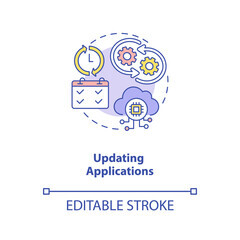
In order to access the Eduroam network, you need to have an active e-mail address in the pollub.edu.pl domain. Addresses are created for all students by the IT Center of Lublin University of Technology. You can verify your address by logging in at mail.pollub.edu.pl
The procedure for creating a new eduroam account is the same as the procedure for recovering a lost password for an existing account.
Automatic password recovery / recovery procedure:
1. To start the registration process (password recovery), send any email from your e-mail in the pollub.edu.pl domain to eduroam@pollub.pl
2. Within 5-10 minutes, you will receive an e-mail with instructions. Complete the procedure within two hours. Otherwise, you will need to start the process all over again.
3. From the Connection setup section, download the CA certificate and the appropriate operating system manual.
NOTE! You should protect your eduroam network password. In case of password disclosure, change it as soon as possible using the "Change Password" option above. If you lose your password, you need to re-register to revoke your old password and obtain a new one.
Connection configuration instructions - faculty / staff / students / guest account users at Lublin University of Technology
The connection configuration depends on the operating system. In eduroam service operated by the Lublin University of Technology user authentication is done using one of the two protocols: EAP-PEAP or EAP-TLS. EAP-PEAP uses user login and password to verify a user's identity. The second protocol (EAP-TLS) verifies the user using certificates. The procedure of obtaining logon credentials is described in the Registration section.
 Projekt współfinansowany ze środków Unii Europejskiej w ramach Europejskiego Funduszu Społecznego, Program Operacyjny Wiedza Edukacja Rozwój 2014-2020 "PL2022 - Zintegrowany Program Rozwoju Politechniki Lubelskiej" POWR.03.05.00-00-Z036/17
Projekt współfinansowany ze środków Unii Europejskiej w ramach Europejskiego Funduszu Społecznego, Program Operacyjny Wiedza Edukacja Rozwój 2014-2020 "PL2022 - Zintegrowany Program Rozwoju Politechniki Lubelskiej" POWR.03.05.00-00-Z036/17

Sfinansowane ze środków UE. Wyrażone poglądy i opinie są jedynie opiniami autora lub autorów i niekoniecznie odzwierciedlają poglądy i opinie Unii Europejskiej lub Fundacji Rozwoju Systemu Edukacji. Unia Europejska ani Fundacja Rozwoju Systemu Edukacji nie ponoszą za nie odpowiedzialności.